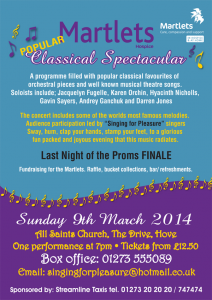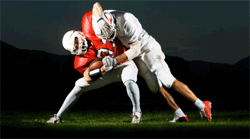by editor | Feb 28, 2014 | Events, Lead Story, The Arts
“Martlets Popular Classical Spectacular”

We are proud to announce a Classical Spectacular which will take place on Sunday 9th March at All Saints Church in Hove in support of the Martlets Hospice.
Inspired by the world famous Dutch musician Andre Rieu, this concert features some of the most popular classical orchestral and vocal pieces with music by Johann Strauss, Elgar, Bizet, Puccini, Sullivan, Lehar and Verdi.
The audience is invited to sway, hum, sing-a-long, clap their hands, stamp their feet in the glorious, fun-packed, joyous atmosphere that this music radiates.
The programme includes Strauss’ The Blue Danube Waltz, the Trisch-Trasch Polka, the Radetzky March, Elgar’s Chanson du Matin, the Intermezzo from Cavalleria Rusticana, arias and choruses from Carmen, Tosca, The Merry Widow, Die Fledermaus, the celebrated duet from Bizet’s The Pearl Fishers, the Humming Chorus from Madama Butterfly and many more, finishing with a “Last Night of the Proms” finale.
The wonderful line up of soloists includes soprano Jacquelyn Fugelle who has sung as a soloist at the Royal Opera and with all the major British opera companies as well as extensively across Europe. She is a regular soloist on Friday Night is Music Night on BBC Radio Two. Hyacinth Nicholls (mezzo soprano) is from Trinidad but is based in London. She has performed as a soloist with Glyndebourne Festival Opera, The Royal Opera and English National Opera. Gavin Sayers (tenor) has sung with Glyndebourne and Scottish Opera; Darren Jones (baritone) has sung with Glyndebourne Festival Opera, Opera North and with the Cologne City Opera.
Soprano Karen Orchin has sung with Regency Opera and English Festival Opera and is regular performer with MT2000. Also taking part is special guest singer Andrey Ganchuk from the Ukraine.
The chorus of some 50 plus singers is made up from the combined choruses of MT2000 and Actually Gay Men’s Chorus and the large orchestra consists of players from the English Festival Opera conducted by Brighton based musician Simon Gray.
The concert, sponsored by Streamline Taxis, starts at 7.00pm on Sunday 9th March and tickets from £12.50 are available from the Box Office on 01273 555089
More information and press tickets available from SIMON GRAY (see below for contact details)
Music Theatre 2000
72 Balsdean Road, Brighton, East Sussex, BN2 6PF
Tel. (01273) 301220 Mobile 07885 833579
email: [email protected]
Website: www.musictheatre2000.com

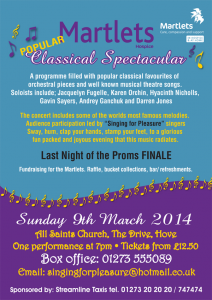
Powered by WPeMatico

by Editor | Apr 7, 2013 | Events, Music
Learn to play a string instrument!

Over 50? Always wanted to play a string instrument?
Then Silver Strings is for you.
This new 9 week course will ease you into learning the basics in a group
-we even provide the instruments!
Course fee £36.00
West Hill Hall, Compton Avenue
Wednesdays starting 24th April 2013 2-3:30pm
Call Jackie Duncan at Age UK B&H 01273 720603

by Editor | Sep 10, 2011 | Music

Adele – 21 from Isme
1. Rolling In The Deep,
2. Rumour Has It,
3. Turning Tables,
4. Dont You,
5. Remember,
6. Set Fire To The Rain,
7. He Wont Go,
8. Take It All,
9. Ill Be Waiting.
10. One And Only,
11. Love Song,
12. Someone Like You.
Contains 1 disc.
Was £13
now only £10 save £3
21 is the second studio album by English singer-songwriter Adele. Released on 21 January 2011 in the UK and most of Europe, and on 22 February 2011 in North America, the album was named after the age of the singer at the time of its production. While it shares the folk and Motown influences of her debut album 19, also named after the singer’s age, 21 was further shaped by the American country and southern blues music Adele encountered during her 2008–09 North American tour. Her second album on the subject of a break-up, 21, like its predecessor, was composed in the aftermath of the singer’s separation from an unnamed partner, and explores various themes of anger and revenge, heartbreak, self-examination, and forgiveness.
The majority of the album’s production was handled by Grammy Award-winning American producer Rick Rubin, while additional producers included Jim Abbiss, Paul Epworth, Fraser T. Smith, Ryan Tedder and Dan Wilson. Attracting critical praise for its vintage authenticity, the lyrical depth of the songs, as well as Adele’s vocal performance, the album was seen as an artistic improvement over her debut. Preceded by lead single “Rolling in the Deep“, which became a worldwide number-one hit, 21 debuted atop the UK Albums Chart with first-week sales of 208,000 copies, and peaked at number one in over nineteen countries, including Canada, Australia, Germany and Ireland. In the U.S., the album debuted at number one on the Billboard 200 chart, selling 352,000 copies in its first week.
Following a highly praised performance of the album’s second single “Someone Like You“, at the 2011 BRIT Awards, the album maintained its number one position in the UK for eleven consecutive weeks, and, as of July 2011, amassed eighteen total weeks at number one. The album has been certified 10-times platinum by the British Phonographic Industry (BPI), denoting domestic shipments in excess of three million units, and in the U.S., topped the Billboard 200 for twelve non-consecutive weeks, shifting three million copies so far. A third single, “Set Fire to the Rain“, attained success across several European territories. The success of 21 helped to revive sales of 19, which ascended to new chart peaks within the top ten in New Zealand, and the top three in the UK, Ireland, and Australia, despite its release over three years ago. 21 also broke a number of chart records, its eleven-week stint at the top of the UK Albums Chart becoming the longest consecutive number-one for a solo artist. Ranked as the best-selling album of the year so far in both the UK and the U.S., 21 also became the all-time best selling digital album in both territories. As of September 2011, worldwide sales for the album is estimated at ten million copies.
Read more at Wikipedia:

by Editor | Sep 8, 2011 | Events, Media, News, Web Design
Flash on the Beach – Reinforcing Brighton’s Status as a Digital Hub & Destination
 8th September 2011, Brighton Dome, part of the Royal Pavilion Estate, will host Flash on the Beach (FOTB) from 11th-14th September 2011. FOTB is an annual international design & technology conference and will be a platform for the leading minds in the industry to share knowledge, educate and inspire.
8th September 2011, Brighton Dome, part of the Royal Pavilion Estate, will host Flash on the Beach (FOTB) from 11th-14th September 2011. FOTB is an annual international design & technology conference and will be a platform for the leading minds in the industry to share knowledge, educate and inspire.
Organised by John Davey, MD of Develop Ltd, this high-profile digital community conference includes close to 60 speakers for three days of design, code, inspiration and networking for designers, developers and artists.
CONTACT DETAILS:
To find out more about the Flash on the Beach conference ticket booking & sponsorship contact:
John Davey, Managing Director
020 8770 0990 / [email protected] /www.flashonthebeach.com
To find out more about booking an event at Brighton Dome contact:
Donna Miller, Senior Conference & Event Manager
01273 261 524 / [email protected] /www.brightondomeevents.org
To find out more about the Brighton Digital Festival please contact:
Penny Schroder-Smith or Vicki Hughes, Fugu PR
01273 550 995 / [email protected]/ www.brightondigitalfestival.com
To find out more about AVT Connect’s live event & digital media capabilities please contact:
Steve Affleck, Marketing & Communications Manager
01273 299 001 / 020 7515 1999; [email protected] / www.avtconnect.com
by Editor | Feb 16, 2011 | Internet Marketing, Web Design
Run your own Business as an Internet Marketing Consultant:
Ukviews.co.uk have positions available in various towns including Ashford, Bath, Bedford, Birmingham, Brighton, Bristol, Bournemouth, Cambridge, Canterbury, Chichester, Coventry, Crawley, Croydon, Derby, Dover, Eastleigh, Eastbourne, Exeter, Farnborough, Gloucester, Grimsby, Guildford, Hastings, Haywards Heath, Hull, Lewes, Leicester, Leeds, Littlehampton, London Areas, Margate, Maidstone, Manchester, Newcastle, Northampton, Nottingham, Norwich, Oxford, Peterborough, Poole, Portsmouth, Ramsgate, Readhill, Reading, Salisbury, Sheffield, Southampton, Stafford, Stamford, Swindon, Tonbridge, Tunbridge Wells and many more for dynamic individuals to operate as an “ Internet Marketing Consultant “ providing various “ Internet Marketing Solutions “ to local businesses in their area.
This business allows the individual to build their own profitable ongoing business in a rapidly expanding sector.
No formal qualifications or previous experience is required but the candidates will need to posses the following three qualities and skills, UKviews will then fully support you to augment your existing skills to develop your career as an Internet Marketing Consultant.
1 . The candidates need to be fully literate in English as they will be required to write content to go on to the website for their town or area.
2 . The candidates need to have basic computer skills and be able to write / send emails also to post content to a website similar to a social network site such as Facebook.
3 . The candidates need to be comfortable working with the public as they need to build a working relationship with business owners in their area.
UKviews will provide full support throughout so that you can “ Earn while you Learn “.
Ukviews do not charge any set up fees for the position but you will need to provide certain items such as a phone, computer and Internet connection to build up your business.
The position can be Full or Part time and you also get exclusive rights to your own town or area, you can start part time then go full time as your business gets established. Email [email protected] Website: http://ukviews.co.uk/franchise_info/
Tel: 07917 166 025
by Editor | Feb 14, 2011 | Web Design
Sign up for a Free Business Listing

by Editor | Feb 12, 2011 | Web Design
As we hit the second decade in the 21st century more and more people of all ages and classes are using Social Networking to keep up with family friends and colleagues.
Because of this interaction between so many people via Social Networking, sites like Facebook have become a powerful marketplace for businesses both large and small.
Word of mouth can spread the news about a product or service far and wide in just the few seconds it takes to process the message and send it across the world wide web.
This new found power can make or break new or existing business as the social web works on a different set of rules to traditional media such as TV or traditional print.
We are no longer stuck in front of the TV or reading the daily paper being served up ads that we have no control over.
With Social Media we decide what we want to see and more importantly what we LIKE!
Social Media is a powerful new marketplace that gives the man or woman in the street unprecedented power to promote their products and services.
They can also connect with new and existing clients via the social network to negotiate and close deals along with using this incredible new tool to build their brand locally, nationally or even across continents.

by Editor | Feb 11, 2011 | Web Design
How many times have you heard people say, “I wish I could become a writer.” Did you know that with a little practice, nearly anyone who has a message to share can be published today online (even within major publications.)
These days the internet has become the great leveller we all have the chance not only to write where all can see our work but also to develop our skills and benefit from instant feedback.
What should I write about?
The best rule here (if you’re just getting started,)
is to write about something you know or something
that you enjoy writing about. If you are creating
your own fresh original work, from your insights
and your experience, then you will never run dry
of ideas plus there will be some content freshness
benefits helping to escalate you visibility too.
If all else fails you could just write about your day
people are always interested in real life however boring
it may seem it is still real.

by Editor | Feb 11, 2011 | Web Design
A Fully functioning WordPress Dynamic website comes ready for you to start
Uploading your own pages.
WordPress is the new Web 2.0 design package that allows mere mortals to become skilled Webmasters without the normal blood sweat and tears of conventional web design.

- It wont take you long to create a great looking professional website with WordPress
With a WordPress website you can now build your own Custom Web presence as you have full control over the pages on your site. Changing or adding content is easy as you can do this from any computer with an internet connection whenever and when ever you wish.There’s no need to buy expensive and difficult to learn programs like Dreamweaver with WordPress you can create content straight away so it is simple to learn as you go with a very easy learning curve. It may even kick start a new career form you as a Web Designer as building a web site has never been easier you will become a fully fledged web master in no time at all.
All the hard work of hand coding and learning half a dozen scripting languages has all been done for you. You simply have to log into your websites dashboard where you can control every aspect of your site, from uploading images and new plugins to creating exiting and dynamic web pages.

- These two young ladies have just been shopping at shops.ukviews.com
Adding new pages to your website:
This is easy you just login to your administration dashboard then go to the “Pages” area in the left column then click “Add New” and your away.
Next you give the page a title and type in your text and add images as you need. You can use the “Visual” setting which lets you see what you have done as you go or use the “html” setting that will give you a little more control.
Your new site comes with 5 themes and several important plug-ins pre installed also we have done the basic configuration so that you can start creating your new Website straight away.
You can change the theme for your website from your Dashboard and also adjust the theme in many ways like text size and colour, number of page columns, header text and many other settings giving 1000’s of different design possibilities.

- You can even create your own online shopping mall
Images:
You can add images as you need and float them to the left or right of the page, the text will then wrap around the images for a professional looking layout.
Image handling is a snitch, you can upload photos to your website with ease from your computer whether it is a PC or a Mac, you can do this directly as you create your page or upload them previously to your WordPress media library where you can view and arrange them.
You can put links into the text to other pages on your site, or even to other websites, (sometimes, “depending on how popular your website is” you can even charge for this.) the images you have put into your page can also be linked.
by Editor | Feb 11, 2011 | Web Design
How Super Affiliates Make the Big Bucks
Affiliate marketing has been around for a long time. Even before the Internet,
some businesses would pay referral or finder's fees to people who referred new
customers. But the Internet has expanded the concept through affiliate marketing
and has made it possible for anyone to make money online.
Unfortunately, affiliate marketing is not well understood, which is not
surprising considering how it is marketed. Some deceptive marketers sell
affiliate training, but call it "typing", "data entry" or "rebate processing"
jobs, which is not what affiliate marketing is about. Many super affiliate gurus
sell quality informational programs, but they sometimes give the impression that
affiliate marketing is a set-it and forget-it job. They fail to mention that
they can set-it and forget-it because they hire people and use expensive systems
to manage their affiliate business. You can do that too, but until you are
making enough money to hire people, all the work needs to be done by you.
With that said, there is much to learn from the super affiliates. If you want to
make a living from affiliate marketing, you should implement the same strategies
used by super affiliates.
Super affiliates...
1. Verify their idea is profitable. They do this by researching the
keywords related to their topic using Google's Keyword Tool or Wordtracker to
find out how many people search the words each month. They also check out the
number of websites that are ranked for the keyword and what the sites do to make
money.
2. Choose a niche topic of interest to people who need to buy something to
fix their problem. A niche is a narrowly defined group within a larger group.
Despite being a smaller group, niches tend to make more money than general
topics. But not only should the group be targeted, it should be a group that has
a problem that an affiliate product can solve. For example, teenagers with acne
is a niche topic targeting a group highly motivated to spend money to fix the
problem.
3. Focus on building a list. There are many ways to promote affiliate
programs including squeeze pages and blogs, but the super affiliate views these
methods as ways to develop an email list. The super affiliate asks visitors to
his squeeze page or blog to join his email list in exchange for something free
such as a report. Having a list not only allows the super affiliate to promote
his affiliate product if the visitor doesn't buy the first time he visits the
site, it also allows him to promote other related products. In fact, super
affiliates make most their money from their lists.
4. Market, market and market some more. Affiliate marketing, like any other
business venture, requires marketing. People can't buy affiliate products or
services from you if they don't know about you. Super affiliates use a variety
marketing techniques to get people their websites including search engine
optimization (SEO) techniques, article marketing, videos, and joint ventures
with other affiliate marketers that have a list.
Many people looking to work at home gauge a program by how much can be made.
Affiliate marketing like many other work-at-home options can make a great deal
of money; however, like other work-at-home options, most people don't make
anything at all. Success in affiliate marketing depends on you. It requires that
you do the research and implement proven strategies established by super
affiliates.
About the Author:
Leslie Truex is the author of The Work-At-Home Success Bible (Adams Media). She
has been telecommuting and running home businesses for over 15 years and helping
others to work at home since 1998. She conducts Work-At-Home Success University
that includes courses in affiliate marketing. Get work-at-home jobs,
money-making tips and other resources for free at http://www.WorkAtHomeSuccess.com
by Editor | Feb 7, 2011 | Web Design
By Sharon Houlsey
1. Manage Accounts Receivable
Be courteous, but firm with customers. Most small businesses do not have the
cash flow that allows the luxury of providing lines of credit to their
customers. Track accounts receivables closely, and follow-up on past due
accounts.
2. Have A Plan
Set goals, and have a plan with a time-line to achieve those goals. Support the
plan with milestones and specific intended steps you need to take to attain the
specified goals.
3. Analyze Data
Determine what is working, as well as what is not working. Also, consider what
may not currently be a priority, but should be! Why pay for advertising that
does not result in sales? Analyze web logs and sales data, and determine your
ROI (Return On Investment). Get rid of the things that are not working, and
focus on the things that are
4. Adapt
Be flexible, and adapt to changing market demands and news. Small businesses,
because of their size, can normally adapt far more quickly to changing market
needs. So seize those opportunities quickly when they arise in your market.
5. Test New Marketing
Think outside the box and experiment with new marketing mediums and channels.
Test new marketing initiatives to determine their effectiveness. By testing your
marketing efforts, you may locate an under-served niche, which you can then take
advantage of and claim as your own.
6. Spend Money To Make Money
Many small businesses are reluctant to spend their money unless absolutely
necessary. But in most cases, you need to be willing to spend money in order to
make money. Just be sure to spend wisely, and reap the rewards.
7. Consider Niches
Niche marketing can be very lucrative for small businesses. Larger companies
normally go after the much wider "general" markets, while often ignoring those
smaller niches, leaving them wide open for smaller businesses to take advantage
of.
8. Communicate
Communicate with staff and customers. Use multiple channels to get your message
out.
9. Listen
Listen to what your customers are saying about you and your products. Learn what
they like, as well as what they don't like. Cater to their needs, and learn from
them.
10. Build Your Brand
Brand recognition is not built overnight, but a strong brand and brand
recognition is worth its weigh in gold, and has the potential to sell products
for many years. Make every effort to establish your brand in your marketplace.
About the Author:
Sharon Housley manages marketing for FeedForAll http://www.feedforall.com
software for creating, editing, publishing RSS feeds and podcasts. In addition
Sharon manages marketing for RecordForAll http://www.recordforall.com audio
recording and editing software.
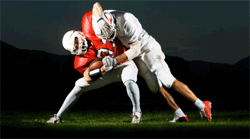
by Editor | Feb 2, 2011 | Personal Development, Web Design
?
If you run an online community service where others are encouraged to participate with their own thoughts, you’re sure to come across negative comments throughout your blog or forum’s life. While negative comments may be one of your greatest fears as a social media participant, they are a reality. Furthermore, the way that you deal with negative comments can either make or break your online reputation—and the reputation of your business.
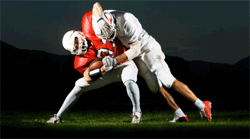
Check out the following tips on dealing with negative comments in the online arena:
1. Walk Away
Whatever you do, do not respond to negative comments immediately. Chances are that you’re fairly upset or offended by the comment or comments, and replying while in an emotional state of mind isn’t the best way to deal with negativity on your blog or forum. Instead, give yourself a couple of hours (at the very least) to sit on the negative comment. Then allow yourself to respond.
2. Don’t Ignore the Comments
While it may be tempting to simply ignore the negative comments, this is not the wisest route. By ignoring and/or deleting negative comments, you may be tempting your unsatisfied readers to make a louder outcry on a more public forum. You want to take on the negative comment and see it as an opportunity to work on your customer service skills, if nothing else.
3. Climb into Your Reader’s Shoes
Believe it or not, some negative comments can actually be constructive underneath their offensive surface. Furthermore, this is the Internet. More times than most, things get misconstrued in the online world. Do your best to see your reader’s point of view on the subject at hand. If you’re able to understand their perspective, great! Use this as an opportunity to improve your blog or forum and thank your reader for his/her constructive criticism. If you’re unable to understand their perspective, just write it off.
4. Keep Your Ego in Check
It might be your first instinct to say, “It’s my blog, and I’ll say whatever I want to!” and storm off in a huff. But keep this in mind: it’s a free world. Your readers have all the right in the world to leave negative comments on your forum or blog. It’s your duty to respond to these comments as maturely as possible.

5. Own Up to Your Error
It happens to the best bloggers and writers in the world. Mistakes are made. If a reader’s negative comment is calling you out on an error, and upon double-checking you see that the reader is correct, then it’s time to own up to your mistake. Acknowledge the mistake you made and apologize for the error in either your comments section or as an addendum to the body text.
6. Be Positive
If all else fails, try to be Sunny Sally or Optimistic Owen about the situation. If the reader claims that a fact is incorrect when you know it’s correct, prove your accuracy…but do it nicely! Do your best to see past the negative comment, and do not let it ruin your day.
7. Agree to Disagree
If a reader leaves a particularly nasty comment disagreeing with your view or what you posted, the best you can do is agree to disagree and try to get the discussion onto a more productive topic. Acknowledge the reader’s opinion and thank them for commenting, then ask them something else about their experience. Chances are that they’ll grasp at the opportunity to talk about their opinions some more.
While it’s never fun receiving negative comments on your public forum, it’s something that you’ll most likely have to deal with at one time or another. By following these seven tips, you can ensure that you’re responding with the utmost grace, class, and maturity.
by Editor | Jan 31, 2011 | Articles, Internet
By Sharon Housley
The Internet has become a highly interactive medium. In order to participate in
discussion forums and newsgroups, it is important to be familiar with standard
and accepted Internet forum etiquette. Here are some tips to help make your
forum participation more productive and beneficial...
1. Terms-Of-Service
Read the forum rules and terms-of-service before you begin posting. This way,
you can avoid having your "introduction" to the forum being an accidental
breaking of a rule or other misconduct.
2. Worthy Comments
Don't simply post "I agree" in response to something already posted. If you are
going to participate, make the effort to add something extra to the
conversation. Provide details, and know what you are talking about. Other
participants will welcome posts that contain additional and valuable
information.
3. Notification
If you participate in a conversation, make an effort to follow the conversation
through. If you don't plan to monitor the group regularly, try to use an email
notification feature if available, or subscribe to an RSS feed of the group. It
will seem rude if someone asks a question about something you posted, and you
are not around to respond with an answer. Follow any threads that you have
posted to.
4. Signature
Include a signature on all your posts. If you include links in your signature,
take advantage of controlling the anchor text for those links. This is
particularly important in forums that provide "dofollow" links. This will help
your overall search marketing strategy.
5. Avoid Spam
Participants will not welcome forum spam. Provide valuable, respectful comments,
and avoid the temptation to post blatant commercial messages that simply hype
and promote your products and services.
6. Post In The Proper Forums
Most discussion groups are organized by specific topics or subjects, so make the
effort to post in the forum most appropriate for your subject. Moderators may
become frustrated if you consistently open threads in the wrong forum. If you
are unsure of where a certain topic might belong, contact the forum moderator
and ask which forum would be most appropriate.
7. Apologize For Mistakes
If a post is perceived as spam and deleted, or posted in the wrong forum and
moved, you should apologize to the moderator right away. Believe it or not, an
apology for an accidental inappropriate post can go a long way in getting back
into the moderator's good graces.
8. Regular Participation
Try to post in forums on a regular basis. Create a routine for the forums you
monitor, so that participation is regular and routine instead of sporadic and
random.
9. Proper Grammar And Punctuation
Forums are not nearly the same as instant messaging systems! It is important
that forum messages contain proper capitalization, spelling, grammar, and
punctuation.
10. Understand The Culture
Understand the culture of the forum before you begin posting. It is often best
to observe the forum for a short while, in order to gain an understanding of the
forums unwritten rules, and what the community will allow and not allow.
11. Humor Does Not Always Translate
Keep in mind that, like email, forums are a flat medium, and communication can
often be misconstrued. Humor may not always go over well because it may not be
understood, or even be clear that it is humor. Forums often have an
international audience, and you will not want to alienate fellow posters by
posting something that may be funny to you, but insulting or indecent in another
culture.
12. Avoid Sensitive Subjects
If you are posting in a professional business forum, avoid subjects that are
controversial. The Internet is global in scope, and there will likely be forum
participants that have a differing view point or perspective than yours. Stick
to safe subjects, so that your personal opinions on controversial or sensitive
subjects don't alienate your potential customers.
Forum participation can help establish you within an industry. Follow the above
guidelines to make the most of your forum participation.
About the Author:
Sharon Housley manages marketing for FeedForAll http://www.feedforall.com
software for creating, editing, publishing RSS feeds and podcasts. In addition
Sharon manages marketing for RecordForAll http://www.recordforall.com audio
recording and editing software.
by Editor | Jan 30, 2011 | Web Design
By Sharon Housley
A PowerPoint presentation can be an extremely valuable marketing tool for
businesses in this day and age. Here are a few common mistakes that you should
try to avoid when creating your presentations...
1. Excessive Animation
Excessive animation can really distract from a presentation. Keep animation to a
minimum. Transitions between slides may be appropriate, but a constantly-moving
animated image on a slide can make the text on the slide difficult to read, and
can distract the viewer from the message.
2. Content Stuffing
Attempting to include too much content on the slide can be frustrating for
audience members, who are trying to read the slide and listen to the
presentation at the same time. The PowerPoint slides should be used simply to
highlight and emphasize the talking points. Bulleted lists work great for this,
rather than blocks of full text that simply duplicate what the speaker is
saying.
3. Including Fancy Fonts
Not only are fancy fonts distracting and difficult to read, but many versions of
PowerPoint do not embed fonts by default -- which means that you may have a font
in your presentation that someone else, or another computer, does not have.
4. Speaking "At" The Audience Instead Of "To" Them
It is important that the presenter engage the audience. Simply reading the
PowerPoint slides will not result in a good or memorable presentation.
5. Unrelated Design Theme
Do not force your PowerPoint design to fit your topic. Instead, find a design
that is flexible and will enhance your presentation. There are literally
thousands of PowerPoint templates and backgrounds available, covering nearly any
topic. Finding a layout that meets your needs should not be too difficult. For
example, check out the PowerPoint backgrounds and layouts found at
http://www.ppt-templates.net .
6. Inconsistency
The design theme should be consistent throughout the presentation. A consistent
presentation will flow much smoother and be more cohesive, as opposed to slides
with different graphic elements and backgrounds that can cause the audience to
focus more on the changing graphics and backgrounds than on the message itself.
7. Excessive Slides
The success of a presentation is not determined by the number of slides in the
presentation. More is not always better! Do not use an excessive number of
slides in your presentation if they aren't absolutely necessary.
8. Lack Of Preparation
Practice makes perfect. The best presentations are prepared and rehearsed well
in advance of the actual presentation. Make sure you prepare adequately, and
practice the presentation multiple times.
9. Not Testing Equipment
It makes sense to do a run-through of your presentation BEFORE the actual
presentation. Test the hardware, lens focus, microphones, etc, in advance. This
will allow you to catch and resolve any technical issues... without having to do
it in front of your audience.
10. Distributing Handouts
If you have handouts or promotional materials, wait until after the presentation
is completed to distribute them. Handing them out before or during the
presentation can disrupt the flow your presentation, and can result in the
audience becoming distracted.
11. Lack Of Confidence
A confident speaker who knows the material will win every time over a speaker
who lacks confidence.
12. No Connection
Connect with the audience by engaging them in the presentation. Maintain eye
contact with audience members while you are speaking.
13. Failure To Walk The Walk
Dress the part, because first impressions do matter. As they say, you should
always "dress for success." If you dress in a professional manner, your audience
will be more inclined to listen to your presentation, and will take you more
seriously.
Making a public presentation is never easy for most of us, but avoiding the
above issues will help make your presentation much more successful and
error-free.
About the Author:
Sharon Housley manages marketing for FeedForAll http://www.feedforall.com
software for creating, editing, publishing RSS feeds and podcasts. In addition
Sharon manages marketing for RecordForAll http://www.recordforall.com audio
recording and editing software.
by Editor | Nov 22, 2010 | Web Design
Text:
1. All text for your website should be sent in digital format, use any normal word-processor such as Microsoft Word. ( not handwritten, We can type this out for you but at extra cost depending time spent. )
2. We can re-word your text if you are not into writing essays, just send us as much info about your business as possible and we will put it all together for you.
3. We will re-word some of your text to make it more effective for Google and other major search engines, if required ( we use relevant keywords to match predicted searches ).
4. If you do not want any changes to your text just let us know and we will leave it unchanged.
Photos
# All Photos need to be as good quality as possible, it is not possible to make a good photo from a bad photo, however we can do some enhancing if needed, for example brightening, cropping, removing colour casts etc.
# A minimum of 3 photos are needed for your website, we can use stock photos at extra cost, email us if this is needed.
# Name each photo and provide a brief description for each, up to 20 words.
# Some of the photos can be used on the “Home Page” and the “About Page” the rest can go in the “Gallery Page”, state any preferences you may have.
via Help with what you need to send us for your website..
by Editor | Nov 22, 2010 | Web Design
What To Send Us:
You will need to send us all the text you wish to be included on your Website:
This Includes the Following:
* 1 Your company name
* 2 A company slogan, A catchy description of your company and it’s services usually up to 15 words.
* 3 A brief description of your business, up to 150 words, this will appear on your Home Page.
* 4 A full description of your business, up to 500 words, this will appear on your About Page.
* 5 Your contact details your name,email address, Tel. No. and business address if applicable.
* 6 Any customer testimonials you would like included, these will go on to a Testimonial Page.
Send any Photos that you would like included in your website:
These will be used on the Home Page, the About Page and in the Photo Gallery.
Send a minimum of 3 photos up to a maximum of about 15 photos. If you have a company logo send this to us. If you don’t we can design you one from £49.00 depending on the time we spend. If you have any company colours send these to us and we can design your site around them. We can provide a domain name for you based on your business name, let us know any preferences you have.
via What to send us to build your new website.
by Editor | Nov 22, 2010 | Web Design
Don’t want to wait for your new website!
* Why wait weeks or even months for your new website, after all time is money:
* Your new website needs to be online generating you new business.
* Get ahead of your competitors with a Custom Designed Website:
* We will work along with You to produce a great website at a low price:
* Your new website can be up and running in just a few days, ready to start earning for you:
* Your website will be optimised for Google and all the other major search engines:
* We build websites for businesses, clubs and communities, also private sales of houses and yachts:
* Do you have a house or Yacht to sell? We can build you a Custom Website with a full text description a Photo Gallery and a Personal Contact Page for just £249.00 saving you £1000’s in brokerage fees.
* Prices start at just £249.00 for a 4 page website including a
“Home Page” , “Photo Gallery” , “About Us” , and a “Contact” page.
This is everything that you need to get online and start earning.
via Why wait weeks! Your new custom website online in just a few days:.
by Editor | Nov 22, 2010 | Web Design
Get ahead of the competition with your own Custom Designed Website
These days having a company website is of the utmost importance for all businesses whether large or small.
Having a website instantly ups your company’s image, today’s clients expect businesses to have their own website and they may well be sourcing the internet for all the products and services they require both nationally and locally. Today local searches on the internet account for over 50% of all searches!
A well designed website will dramatically reduce your annual advertising costs, as a website can hold much more information than costly lineage and box ads placed in local papers.
Once you have a website you can place smaller low cost weekly adverts in local publications that include your websites address. Also don’t forget to put your web address on your business cards and flyers.
Prospective clients can then quickly browse to your company website, once there, they can see all your services and latest offers, then they will be able to contact you instantly by telephone or email from your website.
All this powerful State of the Art promotional ability for very little set-up and running cost, so why miss out.
via Your custom designed website online in just a few days.
by Editor | Nov 22, 2010 | Web Design
“Content Management Systems” or “CMS’s”A Content Management System is a large collection of code that allows users to upload and edit information on a website via their browser on their home computer. The alternative to this is learning to use expensive and complicated programs like Dreamweaver or Expression Web.The website administrator has full control over who has this access to the website and what information can be uploaded, the administrator can also control what visitors can view or upload.This type of website can be use used in various ways, websites such as Ebay, Facebook,Twitter, Wikipedia the list is almost endless of all the modern sites that use this technology.However these sites were very expensive to develop as they utilise vast amounts of code hand written by hundreds of coders, this amount of investment is well beyond the scope of the individual. These days much of the power of the CMS is available at much lower cost so that you can now have a dynamic site such as your own E-commerce store, blog, forum or local community website.These CMS sites get a lot more visitors sent to them from Google compared to traditional static websites, this is due to their dynamic functions and regularly changing content.We use open source programs such as Drupal and WordPress and then customize them to your individual requirements.Prices for this start at only £490,00 plus a monthly fee from only £19,95 depending on the level of support needed.Due to the nature of these websites the maintenance costs area bit higher than with a standard website.
via fully interactive websites for your community or club.
by Editor | Nov 22, 2010 | Media, News
The event in Brighton was hosted by the Clare Project, which helps people explore gender identity issues. A memorial photography exhibition featuring victims of transphobic hate crime could also be seen in the main windows of the city’s Jubilee Library.